
| หากต้องการใบเสนอราคา / ใบแจ้งหนี้ ติดต่อได้ทาง LINE Official: @mikroelec |
 |
- จำนวนและราคาสินค้าที่มีอยู่จริงจะตรงกับในเว็บ
- ถ้ากดใส่ตระกร้าได้แสดงว่ามีสินค้าพร้อมส่ง หากจำนวนไม่พอจะมีข้อความแจ้งจำนวนคงเหลือให้ทราบ
- การรับ/ส่งสินค้ามี 3 รูปแบบคือ ส่งพัสดุ / มารับเองที่ร้าน / บริการแอปขนส่งเช่น Grab, LALAMOVE, ฺBolt, อื่นๆ
MAX31865 PT100 RTD to Digital 3V-5V Converter Board Temperature Sensor Amplifier Module


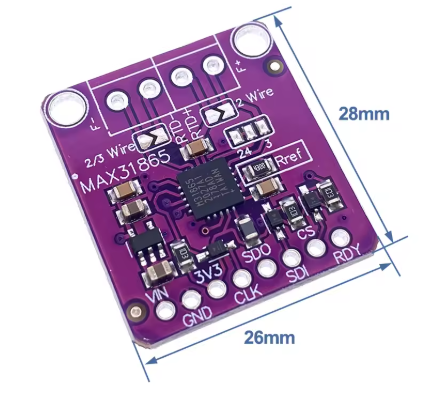
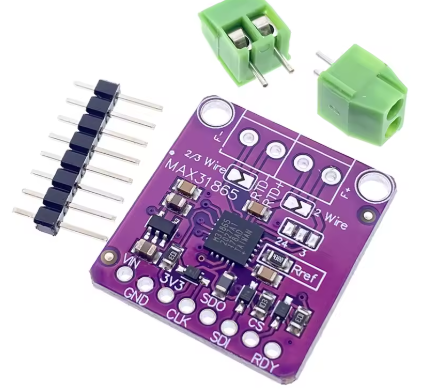
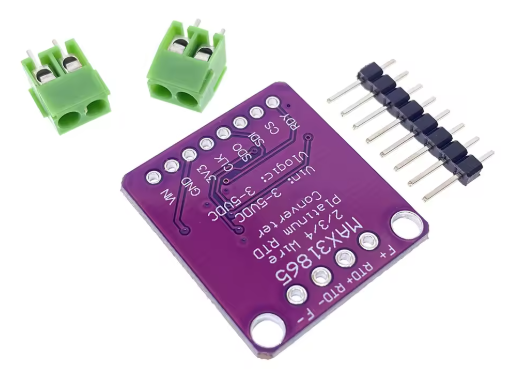
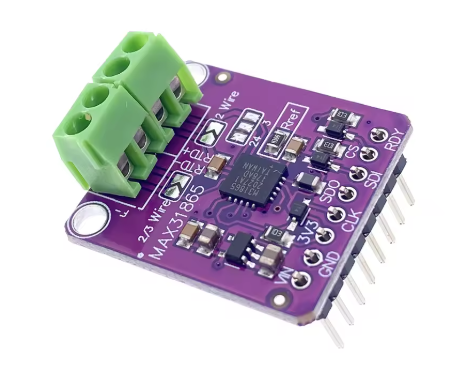
| รหัสสินค้า | SKU-02997 |
| หมวดหมู่ | เซนเซอร์วัดอุณหภูมิ / ความชื้น |
| ราคา | 240.00 บาท |
| สถานะสินค้า | พร้อมส่ง |
| ลงสินค้า | 12 ม.ค. 2568 |
| อัพเดทล่าสุด | 22 พ.ค. 2568 |
| จำนวน | ชิ้น |
หยิบลงตะกร้า
- จำนวนและราคาสินค้าที่มีอยู่จริงจะตรงกับในเว็บ
- ถ้ากดใส่ตระกร้าได้แสดงว่ามีสินค้าพร้อมส่ง หากจำนวนไม่พอจะมีข้อความแจ้งจำนวนคงเหลือให้ทราบ
- การรับ/ส่งสินค้ามี 3 รูปแบบคือ ส่งพัสดุ / มารับเองที่ร้าน / บริการแอปขนส่งเช่น Grab, LALAMOVE, ฺBolt, อื่นๆ
รายละเอียดสินค้า


MAX31865 PT100 to PT1000 RTD-to-Digital Converter Temperature Thermocouple Sensor Amplifier Module
Description
For precision temperature sensing, nothing beats a Platinum RTD. Resistance temperature detectors (RTDs) are temperature sensors that contain a resistor that changes resistance value as its temperature changes, basically a kind of thermistor. In this sensor, the resistor is actually a small strip of Platinum with a resistance of 100 ohms at 0°C, thus the name PT100. Compared to most NTC/PTC thermistors, the PT type of RTD is much most stable and precise (but also more expensive) PT100's have been used for many years to measure temperature in laboratory and industrial processes, and have developed a reputation for accuracy (better than thermocouples), repeatability, and stability.
However, to get that precision and accuracy out of your PT100 RTD you must use an amplifier that is designed to read the low resistance. Better yet, have an amplifier that can automatically adjust and compensate for the resistance of the connecting wires. If you're looking for a great RTD sensor, today is your lucky day because we have a lovely Ours RTD Sensor Amplifier with the MAX31865 breakout for use with any 2, 3 or 4 wire PT100 RTD!
We've carried various MAXIM thermocouple amplifiers and they're great - but thermocouples don't have the best accuracy or precision, for when the readings must be as good as can be. The MAX31865 handles all of your RTD needs, and can even compensate 3 or 4 wire RTDs for better accuracy. Connect to it with any microcontroller over SPI and read out the resistance ratio from the internal ADC. We put a 430Ω 0.1% resistor as a reference resistor on the breakout. We have some example code that will calculate the temperature based on the resistance for you.
We even made the breakout 5V compliant, with a 3.3V regulator and level shifting, so you can use it with any for For Arduino or microcontroller.
Each order comes with one assembled RTD amplifier breakout board. Also comes with two 2-pin terminal blocks (for connecting to the RTD sensor) and pin header (to plug into any breadboard or perfboard).Some soldering is required to solder the headers and terminal blocks to the breakout, but it's an easy task with soldering tools.
Features and benefits
1. Support 100Ω to 1kΩ (0°C) platinum resistance RTD (PT100 to PT1000);
2. Compatible with 2-wire, 3-wire and 4-wire sensor connections;
3. SPI compatible interface;
4.15-bit ADC resolution with a nominal temperature resolution of 0.03125 °C (variable with RTD nonlinearity);
5. The total accuracy is maintained at 0.5 ° C (0.05% of full scale) under the entire working conditions;
6 fully differential VREF input;
7. Conversion time: 21ms (maximum);
8. Integrated fault detection to increase system stability: (RTD open circuit, RTD short circuit to voltage outside the range or short circuit of RTD components).
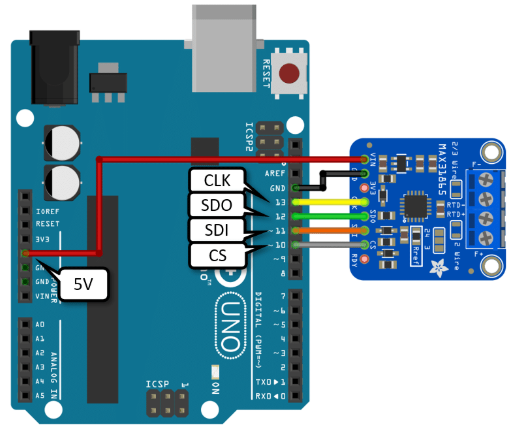
โคดตัวอย่าง
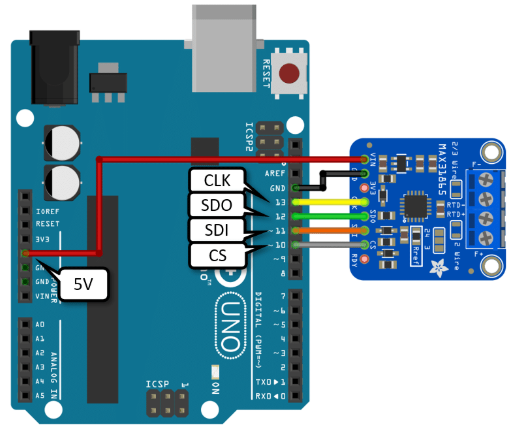
โคดตัวอย่าง
#include<Adafruit_MAX31865.h>
// กำหนดขา SPI สำหรับ MAX31865
#define MAX31865_CS_PIN 10 // ขา CS (Chip Select)
// สร้าง object สำหรับ MAX31865
Adafruit_MAX31865 thermo = Adafruit_MAX31865(MAX31865_CS_PIN);
// กำหนดค่าสำหรับ PT100
#define RREF 430.0 // ค่าความต้านทาน reference resistor
#define RNOMINAL 100.0 // ค่าความต้านทานที่ 0°C ของ PT100
void setup() {
Serial.begin(9600);
// เริ่มต้นการทำงานของ MAX31865
thermo.begin(MAX31865_PTD_2WIRE); // สำหรับการต่อแบบ 2 สาย
// thermo.begin(MAX31865_PTD_3WIRE); // สำหรับการต่อแบบ 3 สาย
// thermo.begin(MAX31865_PTD_4WIRE); // สำหรับการต่อแบบ 4 สาย
Serial.println("MAX31865 PT100 Temperature Sensor Test");
}
void loop() {
// อ่านค่าอุณหภูมิ
float temp = thermo.temperature(RNOMINAL, RREF);
// ตรวจสอบสถานะการทำงาน
uint8_t fault = thermo.readFault();
// แสดงผลอุณหภูมิ
Serial.print("Temperature = ");
Serial.print(temp);
Serial.println(" °C");
// ตรวจสอบและแสดงข้อผิดพลาด (ถ้ามี)
if (fault) {
Serial.print("Fault 0x");
Serial.println(fault, HEX);
if (fault & MAX31865_FAULT_HIGHTHRESH) {
Serial.println("RTD High Threshold");
}
if (fault & MAX31865_FAULT_LOWTHRESH) {
Serial.println("RTD Low Threshold");
}
if (fault & MAX31865_FAULT_REFINLOW) {
Serial.println("REFIN- > 0.85 x Bias");
}
if (fault & MAX31865_FAULT_REFINHIGH) {
Serial.println("REFIN- < 0.85 x Bias");
}
if (fault & MAX31865_FAULT_RTDINLOW) {
Serial.println("RTDIN- < 0.85 x Bias");
}
if (fault & MAX31865_FAULT_OVUV) {
Serial.println("Under/Over Voltage");
}
thermo.clearFault();
}
delay(1000); // หน่วงเวลา 1 วินาที
}
การเชื่อมต่อฮาร์ดแวร์:
- VDD -> 3.3V หรือ 5V ของ Arduino
- GND -> GND
- SDI (MOSI) -> ขา 11 ของ Arduino
- SDO (MISO) -> ขา 12 ของ Arduino
- CLK -> ขา 13 ของ Arduino
- CS -> ขา 10 ของ Arduino (สามารถเปลี่ยนได้โดยแก้ค่า MAX31865_CS_PIN)
คำอธิบายโค้ด:
- โค้ดใช้ไลบรารี Adafruit_MAX31865 ซึ่งต้องติดตั้งผ่าน Library Manager ใน Arduino IDE ก่อน
- รองรับการต่อ PT100 แบบ 2, 3 และ 4 สาย (เลือกในฟังก์ชัน begin())
- แสดงค่าอุณหภูมิทางพอร์ตอนุกรม
- มีระบบตรวจสอบและแจ้งเตือนข้อผิดพลาดต่างๆ
ตัวอย่างผลลัพธ์ที่จะเห็นใน Serial Monitor เมื่อรันโค้ดนี้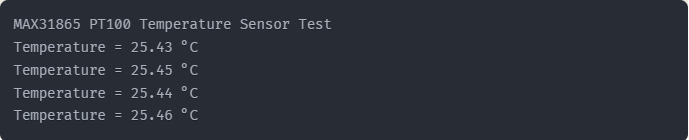
ในกรณีที่เซ็นเซอร์ทำงานปกติ จะแสดงค่าอุณหภูมิทุกๆ 1 วินาที
แต่ถ้ามีปัญหาเกิดขึ้น เช่น การต่อสายไม่ถูกต้องหรือเซ็นเซอร์เสีย อาจจะเห็นข้อความแจ้งเตือนแบบนี้: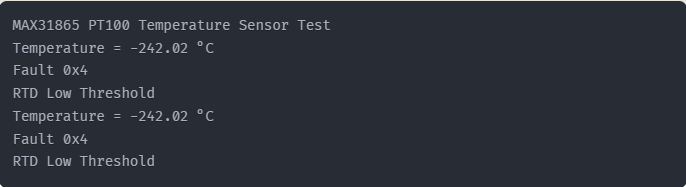

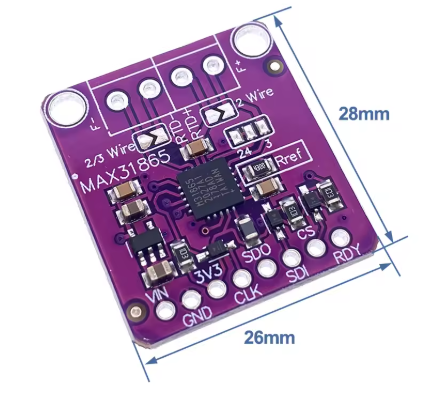
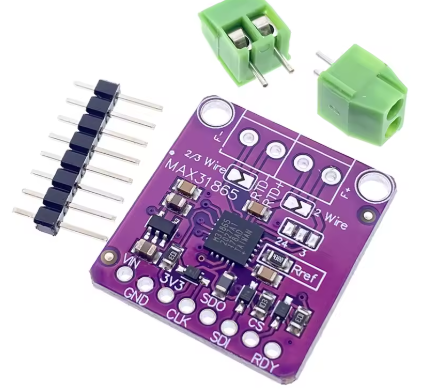
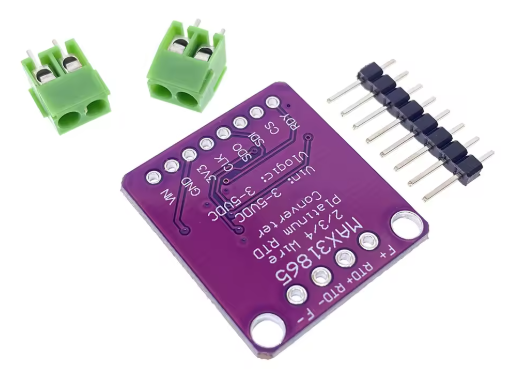
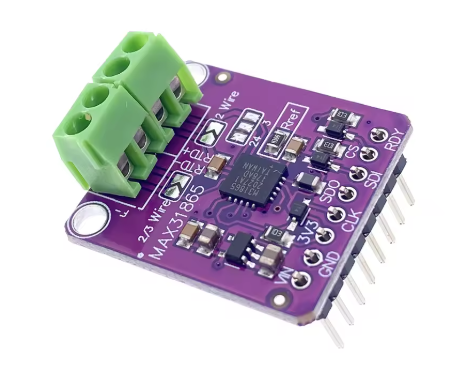
วิธีการชำระเงิน
ชำระเงินผ่านธนาคาร
ชำระเงินด้วยการ Scan QR



ไมโครอิเล็กทรอนิกส์
098-xxxxxx-9
Accept All Banks | รับเงินได้จากทุกธนาคาร
นโยบายการเปลี่ยนหรือคืนสินค้า
หากสินค้าชำรุดหรือใช้งานไม่ได้ สามารถขอเปลี่ยนสินค้าได้ภายใน 7 วัน
หมายเหตุ
ต้องไม่เสียหายอันเกิดจากใช้งานผิดพลาด ใช้ผิดวิธี ต่อไฟผิดขั้ว จ่ายไฟเกินกำหนด หรืออื่นๆที่ตรวจสอบแล้วไม่ได้เกิดจากความผิดพลาดจากการผลิตสินค้า
หมายเหตุ
ต้องไม่เสียหายอันเกิดจากใช้งานผิดพลาด ใช้ผิดวิธี ต่อไฟผิดขั้ว จ่ายไฟเกินกำหนด หรืออื่นๆที่ตรวจสอบแล้วไม่ได้เกิดจากความผิดพลาดจากการผลิตสินค้า
Recently viewed
ค้นหาสินค้า/Search
ค้นหาเลขพัสดุ/Track
*ใส่ เบอร์มือถือ หรือ email ที่ใช้ในการสั่งซื้อ
Categories
Statistic
| หน้าที่เข้าชม | 563,672 ครั้ง |
| ผู้ชมทั้งหมด | 321,315 ครั้ง |
| ร้านค้าอัพเดท | 19 ต.ค. 2568 |
Member
คุณเป็นตัวแทนจำหน่าย
- ระดับ{{userdata.dropship_level_name}}
- ไปหน้าหลักตัวแทน
ระดับสมาชิกของคุณ ที่ร้านค้านี้
รายการสั่งซื้อของฉัน
- ทั้งหมด {{(order_nums && order_nums.all)?'('+order_nums.all+')':''}}
- รอการชำระเงิน {{(order_nums && order_nums.wait_payment)?'('+order_nums.wait_payment+')':''}}
- รอตรวจสอบยอดเงิน {{(order_nums && order_nums.wait_payment_verify)?'('+order_nums.wait_payment_verify+')':''}}
- รอจัดส่งสินค้า {{(order_nums && order_nums.wait_send)?'('+order_nums.wait_send+')':''}}
- รอยืนยันได้รับสินค้า {{(order_nums && (order_nums.wait_receive || order_nums.wait_confirm))?'('+(order_nums.wait_receive+order_nums.wait_confirm)+')':''}}
- รอตรวจสอบข้อร้องเรียน {{(order_nums && order_nums.dispute)?'('+order_nums.dispute+')':''}}
- เรียบร้อยแล้ว {{(order_nums && order_nums.completed)?'('+order_nums.completed+')':''}}
- ทั้งหมด {{(order_nums && order_nums.all)?'('+order_nums.all+')':''}}
- รอการชำระเงิน {{(order_nums && order_nums.wait_payment)?'('+order_nums.wait_payment+')':''}}
- รอตรวจสอบยอดเงิน{{(order_nums && order_nums.wait_payment_verify)?'('+order_nums.wait_payment_verify+')':''}}
- รอจัดส่งสินค้า {{(order_nums && order_nums.wait_send)?'('+order_nums.wait_send+')':''}}
- ส่งสินค้าเรียบร้อยแล้ว {{(order_nums && order_nums.sent)?'('+order_nums.sent+')':''}}
หน้าแรก | วิธีการสั่งซื้อสินค้า | แจ้งชำระเงิน | บทความ | เว็บบอร์ด | เกี่ยวกับเรา | ติดต่อเรา | ตะกร้าสินค้า | Site Map
ร้านค้าออนไลน์
Inspired by
LnwShop.com (v2)
▲
▼
รายการสั่งซื้อของฉัน
รายการสั่งซื้อของฉัน
ข้อมูลร้านค้านี้

MikroElectronic
จำหน่ายอุปกรณ์อิเล็กทรอนิกส์ โมดูล เครื่องมือ และอุปกรณ์ต่างๆ arduino อาดูโน อะไหล่เครื่องใช้ไฟฟ้า อะไหล่อิเล็กทรอนิกส์ รับออกแบบวงจร เขียนโปรแกรมด้วยอาดูโน รับทำโครงงาน นักเรียนนักศึกษา ให้คำปรึกษาแก้ปัญหาโครงงาน ออกแบบและสร้างงานต้นแบบ ร้านตั้งอยู่ ซอยร่วมสุข ปทุมธานี สถานที่ใกล้เคียง ดอนเมือง สรงประภา ศรีสมาน นนทบุรี แจ้งวัฒนะ
เบอร์โทร : 0984829329
อีเมล : mikroelec@gmail.com
อีเมล : mikroelec@gmail.com
ส่งข้อความติดต่อร้าน
เกี่ยวกับร้านค้านี้
ค้นหาสินค้าในร้านนี้
ค้นหาสินค้า
สินค้าที่ดูล่าสุด
บันทึกเป็นร้านโปรด
Join เป็นสมาชิกร้าน
แชร์หน้านี้
แชร์หน้านี้
↑
TOP เลื่อนขึ้นบนสุด
TOP เลื่อนขึ้นบนสุด
คุณมีสินค้า 0 ชิ้นในตะกร้า สั่งซื้อทันที
สินค้าในตะกร้า ({{total_num}} รายการ)

ขออภัย ขณะนี้ยังไม่มีสินค้าในตะกร้า
ราคาสินค้าทั้งหมด
฿ {{price_format(total_price)}}
- ฿ {{price_format(discount.price)}}
ราคาสินค้าทั้งหมด
{{total_quantity}} ชิ้น
฿ {{price_format(after_product_price)}}
ราคาไม่รวมค่าจัดส่ง
รวมภาษีมูลค่าเพิ่มแล้ว
➜ เลือกซื้อสินค้าเพิ่ม



