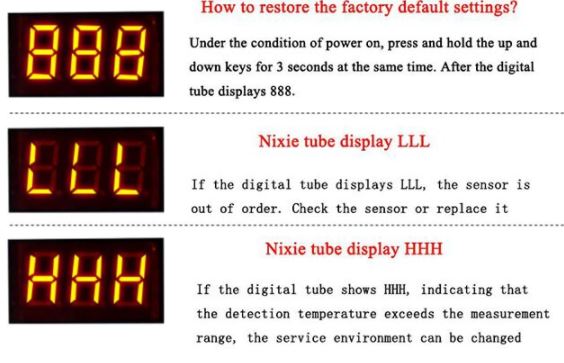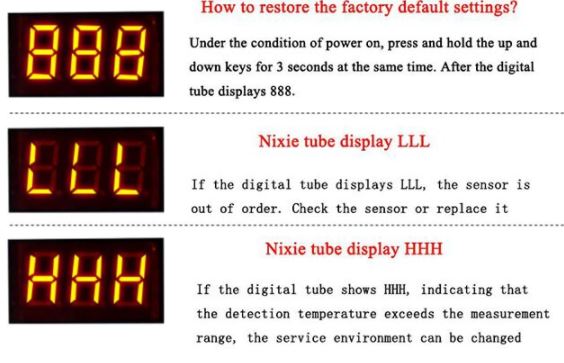Item type: Digital temperature controller
Model: XH-W3001
Output Type: Direct Output
Output capacity:10A max
Power Supply: DC12V,DC 24V,AC 220V
Load power:120/240/1500W
Temperature Measurement Range: -50° C~110° C
Temperature Control Range: -50° C~110° C
Temperature Control Precision: 0.1° C
Input measurement: NTC10K waterproof probe L = 1 meter waterproof
| Item Number |
XG-W3001 |
Temperature Range |
-50℃~110℃ |
| Supply Voltage |
12VDC/24VDC/110-220VAC |
Control Range |
-50℃~110℃ |
| Load Power |
120W/240W/1500W |
Measurement Temperature Accuracy |
±0.2℃ |
| Measurement Input |
NTC10K Whaterproof Probe (1m) |
Temperature Control Accuracy |
±0.1℃ |
| Output Type |
Direct Output |
Output Capacity |
10A Max. |
| Mounting Pitch |
73mm (4mm aperture) |
Dimension |
60x45x31mm |
วิธีการทำงานและการตั้งค่า
เทอร์โมสแตทรุ่นนี้จะตัดสินใจว่าจะทำงานในโหมดใดจากค่าที่คุณตั้งไว้สำหรับอุณหภูมิเริ่มต้น (start temperature) และอุณหภูมิหยุด (stop temperature)
-
โหมดทำความร้อน (Heating Mode): จะทำงานเมื่ออุณหภูมิเริ่มต้น ต่ำกว่า อุณหภูมิหยุด (เช่น ตั้งค่าเริ่มต้นที่ 25°C และหยุดที่ 40°C) อุปกรณ์จะเปิดเมื่ออุณหภูมิลดลงต่ำกว่า 25°C และจะปิดเมื่ออุณหภูมิสูงขึ้นถึง 40°C
-
โหมดทำความเย็น (Cooling Mode): จะทำงานเมื่ออุณหภูมิเริ่มต้น สูงกว่า อุณหภูมิหยุด (เช่น ตั้งค่าเริ่มต้นที่ 40°C และหยุดที่ 25°C) อุปกรณ์จะเปิดเมื่ออุณหภูมิสูงขึ้นเกิน 40°C และจะปิดเมื่ออุณหภูมิลดลงถึง 25°C
ดังนั้น คุณเพียงแค่ตั้งค่าอุณหภูมิสองค่านี้ให้ตรงกับความต้องการใช้งานของคุณ เครื่องก็จะสลับโหมดให้เองโดยอัตโนมัติ
วิธีการตั้งค่า
-
กดปุ่มขึ้น (UP) หนึ่งครั้ง เพื่อแสดงอุณหภูมิเริ่มต้น
-
กดปุ่มขึ้น (UP) ค้างไว้ หน้าจอแสดงอุณหภูมิจะเริ่มกะพริบ จากนั้นให้กดปุ่มขึ้น (UP) หรือปุ่มลง (Down)
-
ตั้งค่า อุณหภูมิเริ่มต้นที่ต้องการ
-
กดปุ่มลง (Down) หนึ่งครั้ง เพื่อแสดงอุณหภูมิหยุด
-
กดปุ่มลง (Down) ค้างไว้ หน้าจอแสดงอุณหภูมิจะเริ่มกะพริบ จากนั้นให้กดปุ่มขึ้น (UP) หรือปุ่มลง (Down)
-
ตั้งค่า อุณหภูมิหยุดที่ต้องการ
Package:
1x Microcomputer Temperature Controller
How to Set XH-W3001

① Detecting Temperature
② UP Button
③ Output Indicator
④ Down Button
⑤ Item No.
A. Set The Starting Temperature:
Press the UP button once to show the starting temperature;
Long push the UP button more than 3 seconds until the reading flashing, then push the UP or Down button to set the Starting Temperature Value.
B. Set Stop Temperature:
Press the Down button once to show the stop temperature;
Long push the Down button more than 3 seconds until the reading flashing, then push the UP or Down button to set the Stop Temperature Value.
C. Reset:
When the power is on, long press the UP and Down button at the same time. The reading shows 888, and then the controller automatically jumps to the detection temperature.